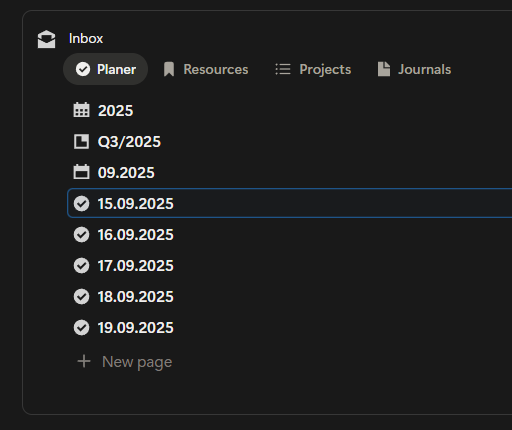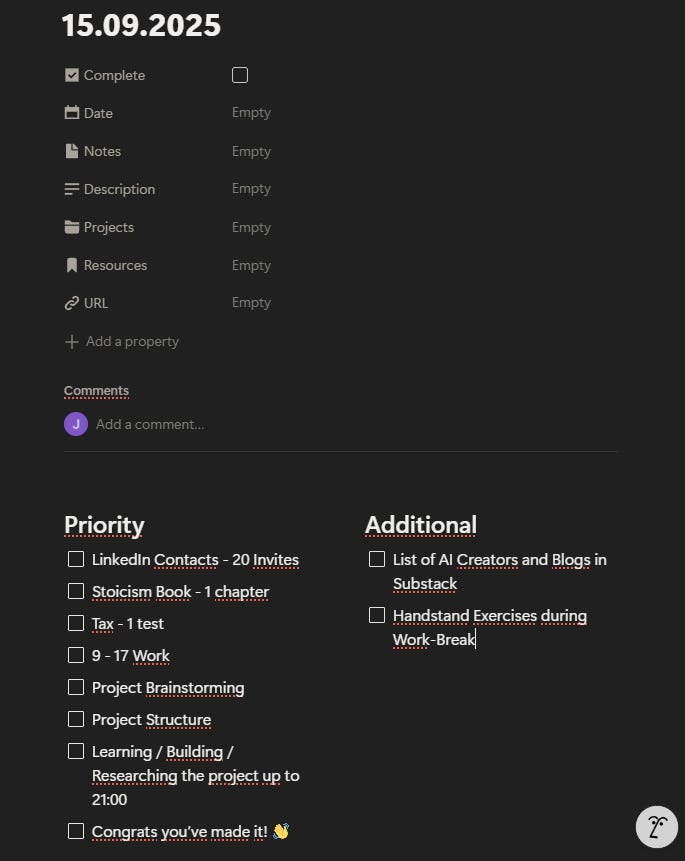3 Time-Saving Steps to Balance Your Corporate Job and Personal Projects
Think you’re stuck in a never-ending cycle of work? What if you could find 4 extra hours in your day? Check my system of balancing my full-time job and personal projects pursuit.
Hello!
Hello and welcome to my next article in the AI Knowledge Hub! 🙋♂️
My name is Jacob Kowalski - a corporate tax consultant from Poland who is really into AI technology.
I am using AI in many different ways and create many very cool things with it:
chatbots,
AI assistants,
automations,
agents.
I think we are living in the biggest revolution of our generation and want to share my journey and thoughts along the way.
Maybe some of you will find it interesting, or maybe you want to share your take on this too.
If you want to know more about me and what I am doing, check out my page with the button below. 👇
Planning and Task Management
You know that Sunday evening feeling? When you're lying in bed mentally scrolling through everything you should be doing this week.
The personal project that's been sitting in draft for two months.
The LinkedIn post you promised yourself you'd write.
That course you bought but never started.
Your brain goes: "Right, tomorrow I'll tackle everything."
Then Monday hits, along with your regular job and suddenly you don’t have time to do anything except for finish your work and get rest after it.
I used to be the king of productive procrastination.
I'd spend entire weekends researching productivity systems instead of being productive.
I'd color-code calendars while my actual work gathered dust. Classic case of doing everything except the thing that needed doing.
The breakthrough came when I realized something obvious but brutal:
You can't manage what you can't see.
All those swirling tasks in your head aren't a plan - they're anxiety with bullet points.
Planning and task management isn't just helpful; it's the foundation everything else builds on.
Here's why it actually works:
Eliminates decision fatigue - No more staring at your screen wondering "what now?"
Creates momentum - Checking off tasks releases dopamine, making you want to do more
Provides clarity - You see exactly what matters versus what just feels urgent
Reduces overwhelm - Big projects become manageable when broken into steps
Builds accountability - Written tasks are harder to ignore than mental notes.
My system is embarrassingly simple, which is why it works.
Every Sunday, I spend exactly one hour planning the next week.
Not planning to plan.
Not researching better planning methods.
Just planning.
I use Notion with a basic second brain template I've butchered to fit my needs. It’s exactly this one: NOTION SECOND BRAIN TEMPLATE
Nothing fancy - just checkboxes for each day with priority tasks from one side, additional ones on the other. The magic isn't in the tool; it's in the routine.
Every morning, I open that list and work top to bottom.
No skipping around.
No "I'll do the fun one first."
Top to bottom, like I'm following a recipe. There's something deeply satisfying about watching tasks disappear, seeing that list get shorter throughout the day.
It kills that paralysis moment where you think "what should I do next?" followed immediately by "fuck it, better watch Netflix."
When the next task is right there, clearly defined, the friction disappears. You just do it.
Project Brainstorming
Here's where most people get stuck.
Before you will get your tasks organized, and checking boxes like a champion, you should ask yourself the real question: what should I actually do,create or pursue?
I used to sit there staring at blank documents, waiting for inspiration to strike.
Spoiler alert: it rarely did.
I'd scroll through LinkedIn for "ideas," which usually meant falling into a two-hour rabbit hole of watching other people's success while producing nothing myself.
The game changed when I stopped trying to be the sole creative genius and started treating AI like my brainstorming partner.
Not as a replacement for thinking, but as a thinking accelerator.
My process starts with one carefully crafted prompt that I've refined over months of trial and error.
The key isn't asking AI "what should I write about?" That gets you generic fluff.
Instead, I feed it context: my dream audience, my expertise areas, my work, interests, almost everything that will give the AI more context.
I rotate between Claude, ChatGPT, and Gemini because each has different strengths.
I “hired” ChatGPT as my general business advisor.
Claude is my content writer and marketer.
Gemini supports ChatGPT when I need different responses or it creates basic visual for me.
The prompt itself is everything.
I include anything that would help AI to provide better results, my target audience, recent conversations I've had, pain points I've observed, and the type of content I want to create - whether it's tutorials, case studies, tool reviews, or personal insights - I included my prompt below.
Within 10 minutes, I have 15-20 solid project ideas.
One thing to remember: I don't just collect ideas like Pokemon cards.
I immediately evaluate each one against three criteria:
Is this genuinely useful?
Do I have enough knowledge or interest to dive deep?
Can I create this within my realistic time constraints?
Once I've selected 3-5 projects, I break each one into sub-sections right there in the same session.
If it's content creation, I outline the structure, key points, and potential examples.
If it's learning something new, I map out the research phase, the experimentation phase, and how I'll document the process.
If it's building a tool or automation, I sketch out the workflow and identify potential roadblocks.
The beauty of this system is that these projects get immediately slotted into those weekly planning sessions I mentioned.
No more "someday I'll work on that cool idea."
These brainstormed projects become next week's priority tasks, with realistic timelines and clear next steps.
By the time I sit down to actually execute, I'm not starting from zero.
I'm following a roadmap I created when my brain was in planning mode, not execution mode.
Completely different headspace, much better results.
Execution Phase
This is where the rubber meets the road, and honestly, where most people's systems fall apart.
You've planned perfectly, brainstormed brilliantly, and then... you actually have to do the thing.
I used to treat execution like some kind of heroic solo journey.
Sit down, grind it out, rely on pure willpower and caffeine.
The result? I'd stare at my screen for hours, second-guessing every sentence, googling "how to start" for projects I'd already outlined in detail.
The shift happened when I stopped seeing AI as cheating and started seeing it as having the smartest research assistant, writing partner, and troubleshooter sitting right next to me.
For content creation, Claude becomes my thinking partner. Not to write for me, but to work through ideas with me.
When I'm stuck on how to explain a complex concept, I bounce it off Claude. When my introduction feels flat, I ask for three different approaches.
When I'm not sure if my argument makes sense, I test it. It's like having a conversation with someone who's always available and never gets tired of my questions.
Gemini handles the messy middle ground - those moments when something isn't working and I can't figure out why.
Whether it's a technical issue, a logical gap in my content, or just getting unstuck when I hit a wall, Gemini excels at general troubleshooting and offering alternative perspectives.
But here's the real game-changer: Google AI Studio with its vision capabilities.
When I'm learning new software or trying to figure out how to implement something technical, I can literally show the AI what's on my screen.
No more writing lengthy descriptions of error messages or trying to explain what button I'm looking for. I share my screen, ask "what am I missing here?" and get specific, actionable guidance - if you want to learn more about what is possible with Google AI Studio check my article here.
This isn't about letting AI do the work - it's about eliminating the friction that stops me from doing the work.
Instead of spending 30 minutes stuck on one paragraph, I spend 5 minutes getting unstuck and 25 minutes actually writing.
The final piece that most people skip: scheduling.
Every major platform - X, LinkedIn, Substack - has built-in scheduling features.
The moment I finish a piece of content, while I'm still in that productive flow state, I schedule it for optimal posting times.
No more thinking "I'll post this later" and then forgetting for three days.
I batch my scheduling for the entire week during that Sunday planning session. Content gets created throughout the week, but posting times are predetermined based on when my audience is most active.
It's the difference between hoping people see your work and systematically ensuring they do.
The whole system works because each stage feeds the next.
Planning creates clear targets.
Brainstorming fills the pipeline.
Execution with AI support removes friction.
Scheduling ensures consistency.
No heroics required, just systems doing what systems do best.
Here you have my sample prompt for creating content - just fill the gaps and look how AI is turning into your personal content writer.
### Role
You are a highly skilled and creative blog post content writer with a knack for crafting engaging, informative blog posts about [write the subject you want to AI write about] topics with deep analytics skills.
### Task
You have to help me with creating the post about the [the exact topic / title of your article you want to write about]. Blog post content has to be informative, clear, concise and easy to understand [tell the AI who is your target audience, the more info the better]. We are creating a blog post by this step-by-step process to ensure that your output is top-notch:
Researching and choosing the right up-to-date topic. (Brainstorming)
Creating a hooking attention-grabbing title. (Numerical data are highly anticipated here, to catch the attention of readers)
Creating 4 – 6 section (sub-topics) structure included in whole blog post (the post has to have around [choose your own length] words so each sub-topic should have around [as above] words)
Creating a personal introduction message (how I found about this subject, the importance of it, mainly general and personal info – I will provide you with more details about this point).
Creating the content of each section – I will provide more information when we will be in the process of creating. Add the source info to all the information you will provide.
Creating the summary with key points and call to action (CTA)
### General instructions:
Your output have to be maximum informative without words that are unnecessary or provide zero information. Information that you will provide MUST be truth, please do not include any information when you are not certain if this is true.
### Context
My name is [your name]. I am [general info about your project, what you are doing]. I am trying to [what is your aim, how the final stage of your project should looke like, your dream future]. The content you will write is highly important to my image as an [your title e.g. Content Creator] so you directly contribute to the growth and success of my future.
### Examples
This is an example introduction, I want to keep this style and general "writing vibe": [add a article, post, anything that enables the AI imitate the style you would like to get]
The content you will write should be in same style.
With this prompt you could start broad brainstorming to collect ideas or once you’ve got it already, start writing.
Summary
If you've made it this far, thank you.
Seriously.
In a world where everyone's competing for your attention with flashy headlines and quick fixes, the fact that you stuck around for a real solution means something.
The beauty of this three-step approach is that it eliminates the daily "what should I do?" paralysis.
Once implemented, you're not making decisions based on motivation or inspiration - the system tells you exactly what to do and when.
It's Tuesday, you open your task list, and execution mode kicks in automatically.
This isn't about finding more hours in your day or waiting for the perfect moment to start.
It's about creating a framework that works whether you're energized or exhausted, inspired or just going through the motions.
Your day-to-day job doesn't have to kill your personal projects. You just need a system that's stronger than your excuses.
Start this Sunday.
One hour.
See what happens.
Peace,
Jacob